Workshop - Deploying Containers with AWS CDK v2 and React with AWS Amplify > Deploying a React frontend with Amazon S3 and Amazon CloudFront using AWS Amplify > Configure backend with Amazon CloudFront
Configure backend with Amazon CloudFront
4.1. Open the Amazon CloudFront console at https://console.aws.amazon.com/cloudfront/.
4.2. Choose your CloudFront distribution.
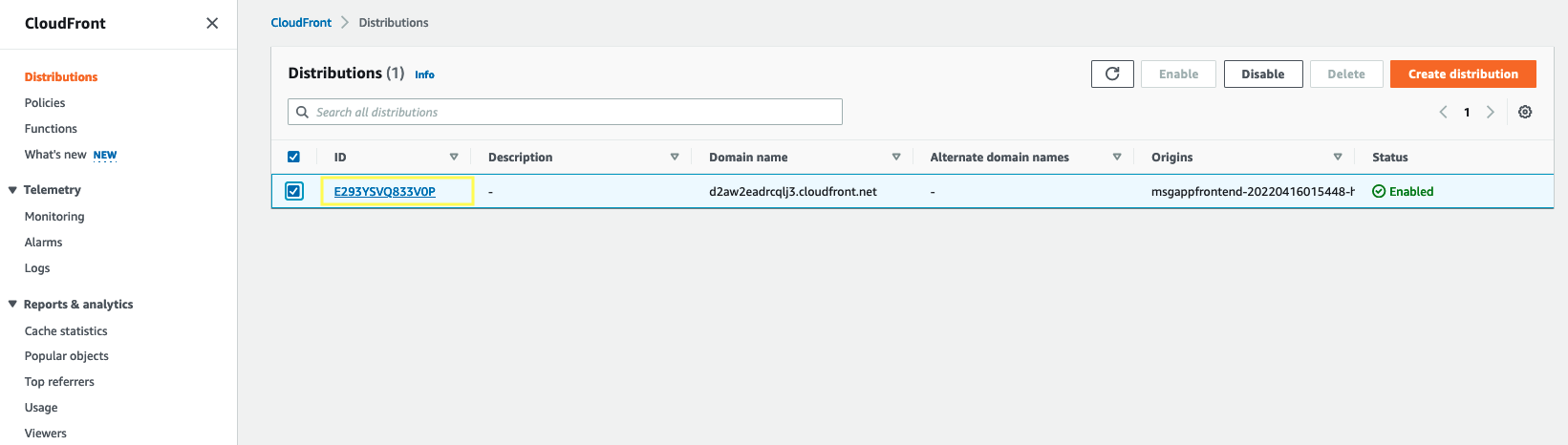
4.3. Go to Origins tab and click on Create Origin.
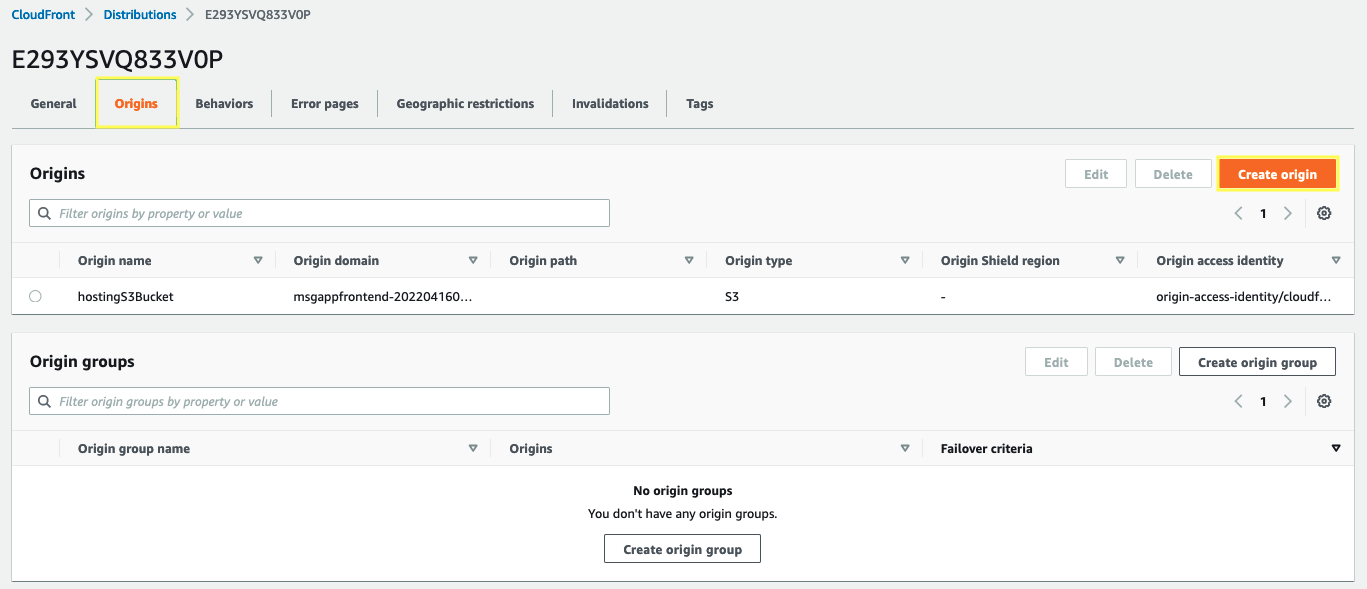
4.4. For Origin domain select your Application Load Balancer and choose Create.
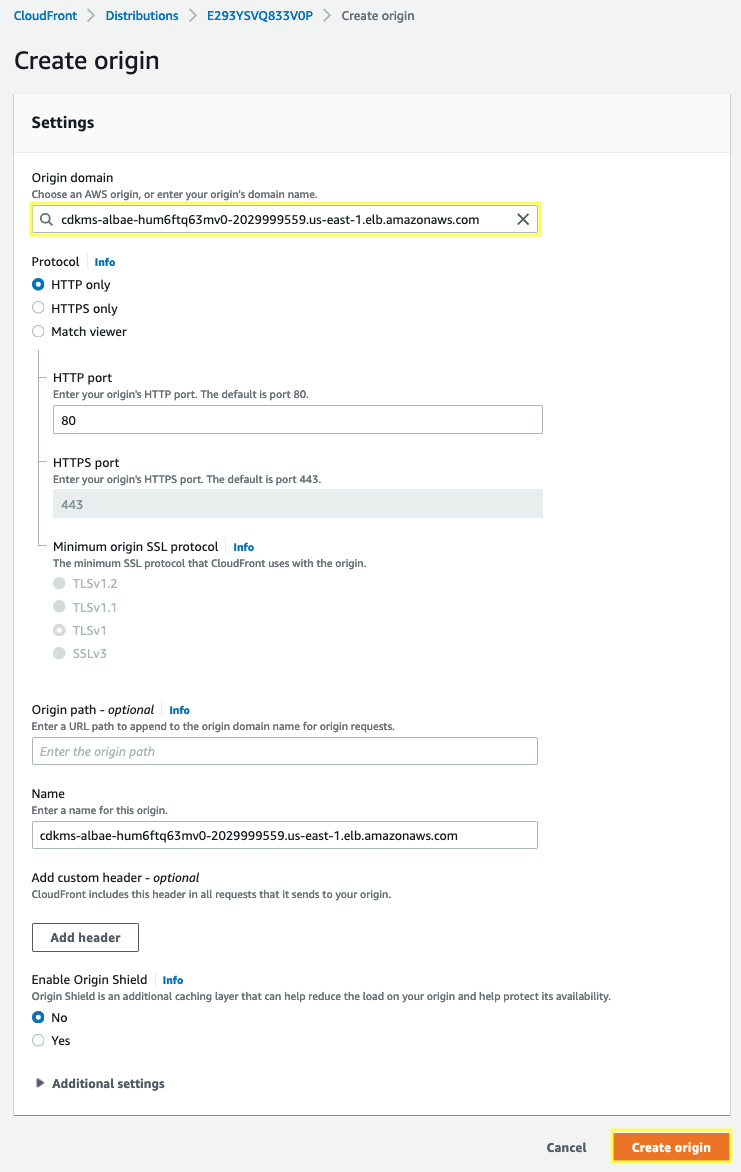
4.5. Go to Behaviors tab and click on Create Behavior.
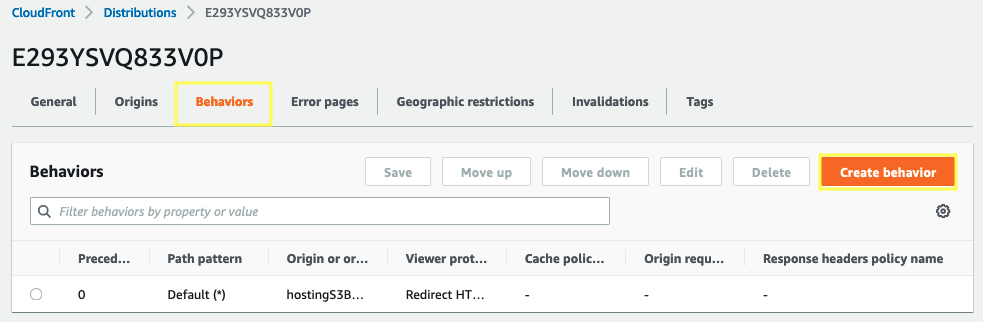
4.6. For Create Behavior complete as follows and choose Create behavior:
- Path Pattern:
/api* - Origin or Origin Group:
ELB-CdkMs-ALBAE--XXXXX - Allowed HTTP Methods:
GET, HEAD, OPTIONS, PUT, POST, PATCH, DELETE - Cache Policy:
CachingDisabled - Origin Request Policy:
AllViewer
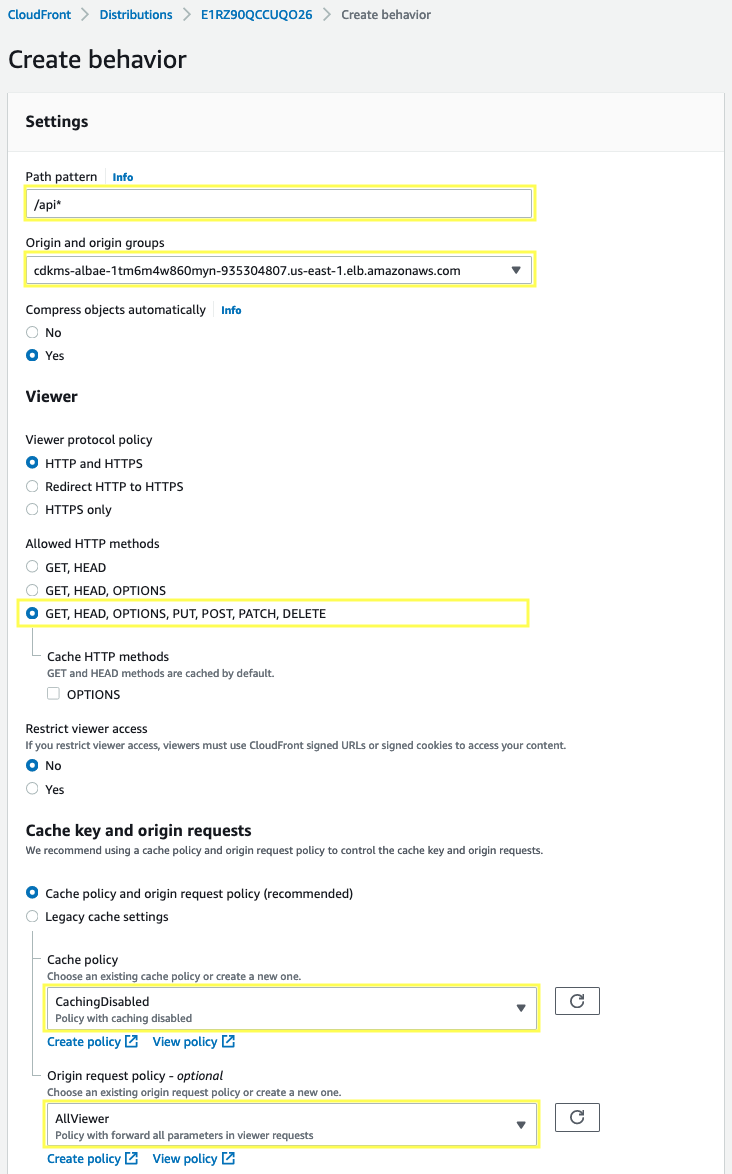
This may take a few minutes to apply changes.