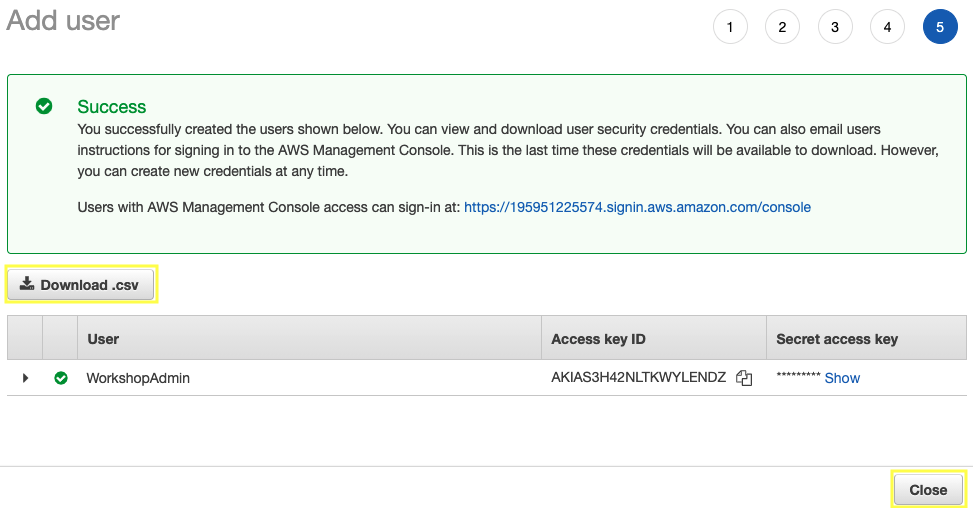Workshop - Deploying Containers with AWS CDK v2 and React with AWS Amplify > Preparing your development environment > Create an IAM User with administrator privileges
Create an IAM User with administrator privileges
1.1. Open the IAM console at https://console.aws.amazon.com/iam/.
1.2. Choose Users, then Add user.
1.3. Type a name for your user WorkshopAdmin, choose Programmatic access and click Next: Permissions.
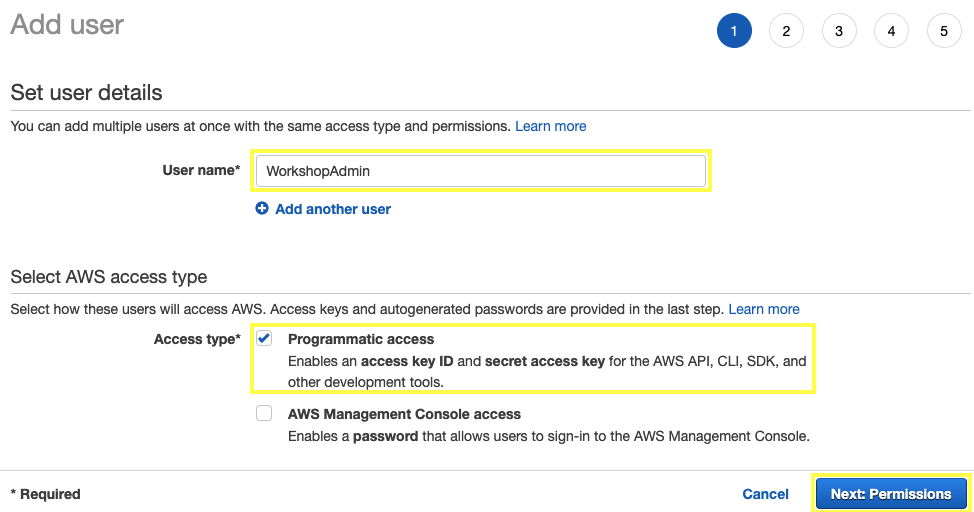
1.4. Click Attach permissions policies and select Administrator Access, choose Next: Tags.
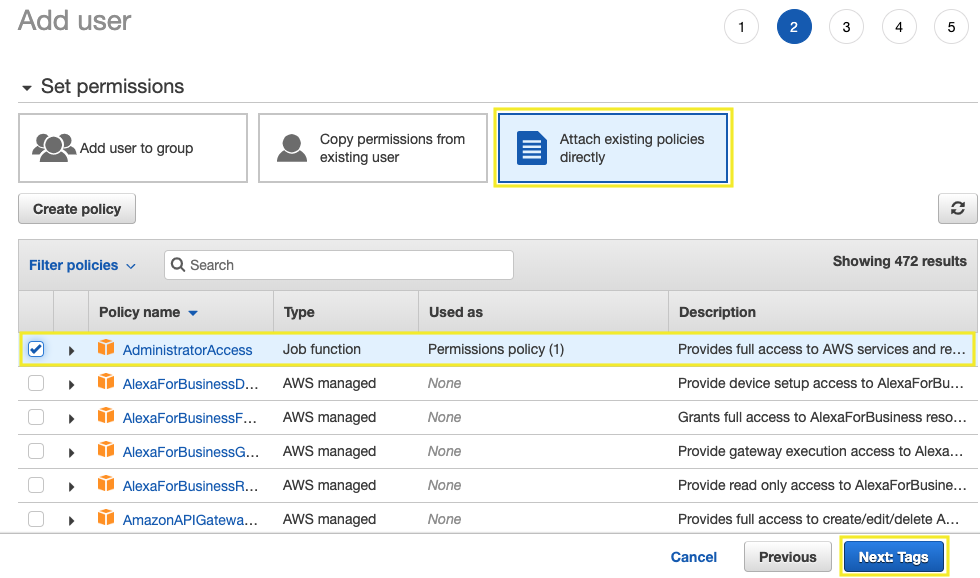
1.5. For Add tags choose Next: Review.
1.6. Click Create user.
1.7. To save the credentials, choose Download .csv and then save the file to a safe location, and Close.