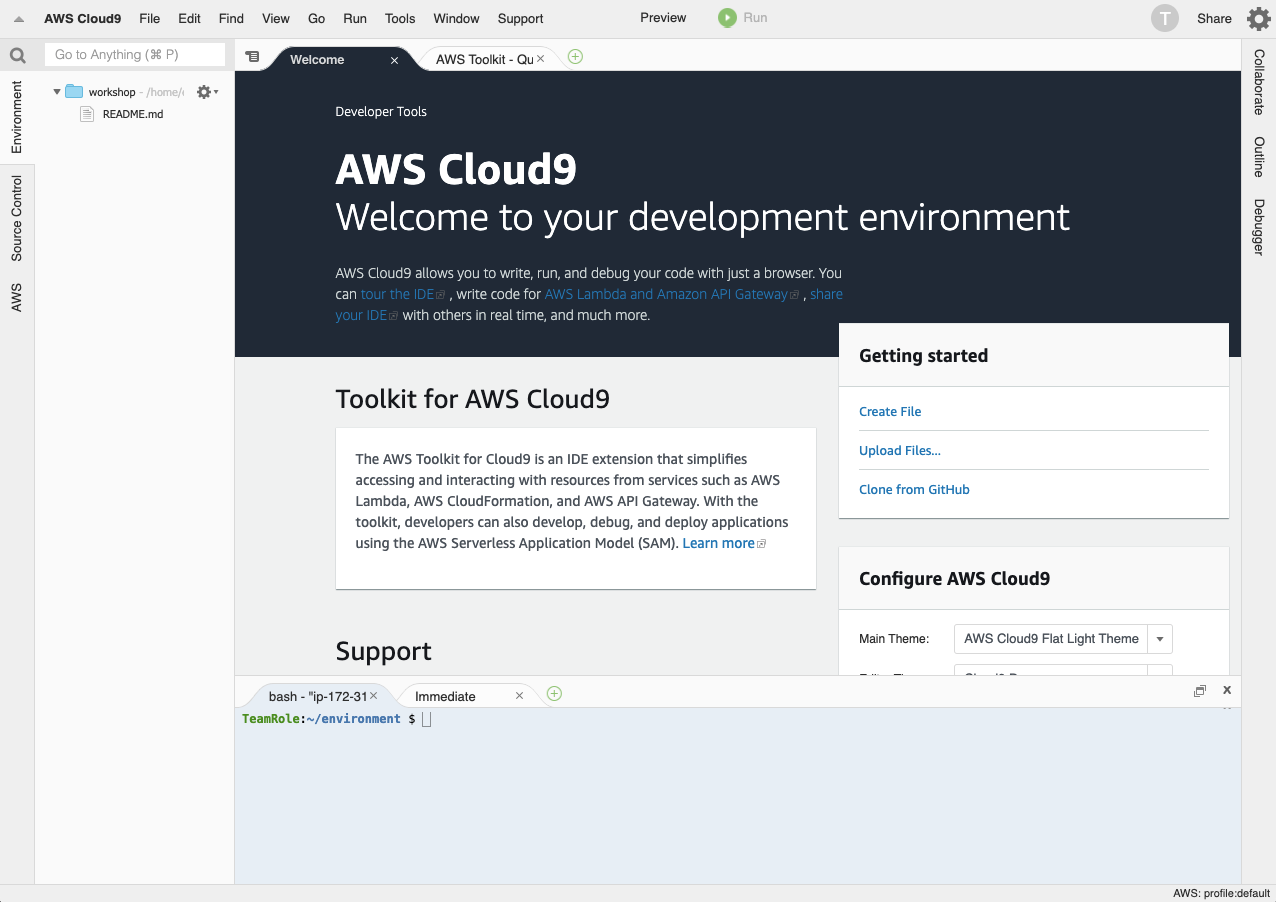Workshop - Deploying Containers with AWS CDK v2 and React with AWS Amplify > Preparing your development environment > Create a Cloud9 instance for development
Create a Cloud9 instance for development
2.1. Open the AWS Cloud9 console at https://console.aws.amazon.com/cloud9/.
2.2. Click on Create environment.
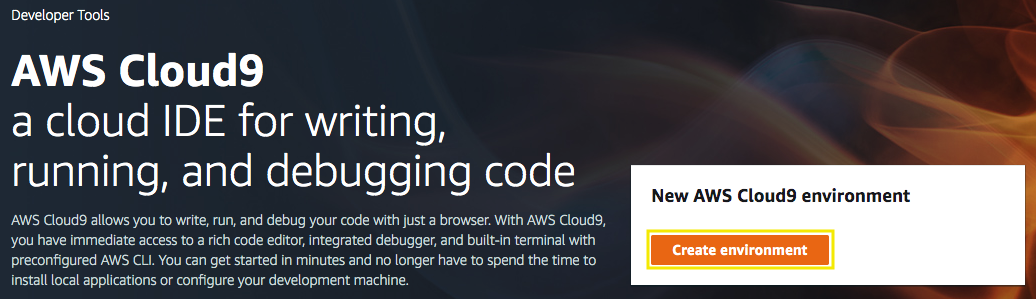
2.3. For the Name type workshop, and choose Next step.
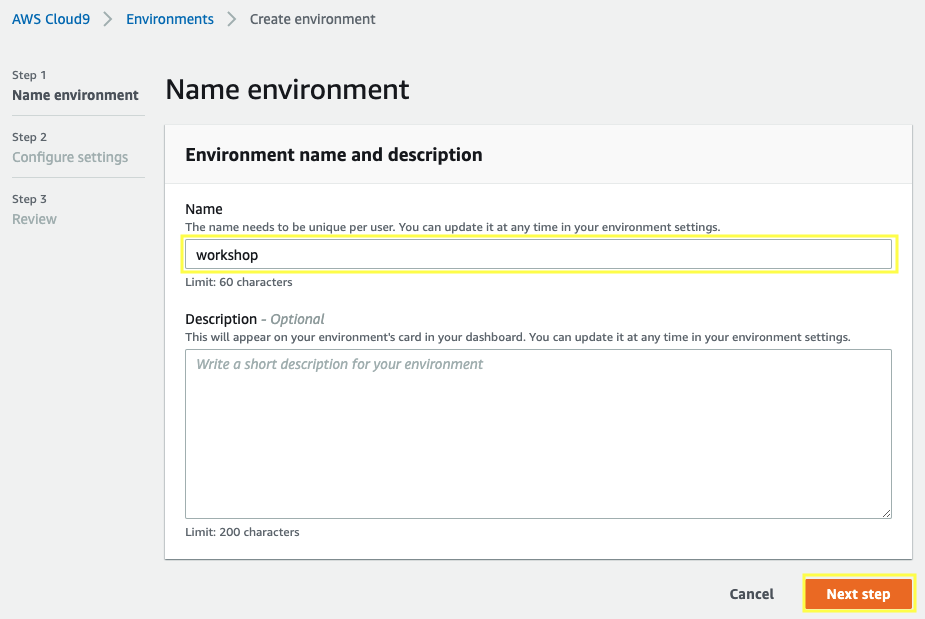
2.4. For the Configure settings section, select the instance type t3.small and choose Next step.
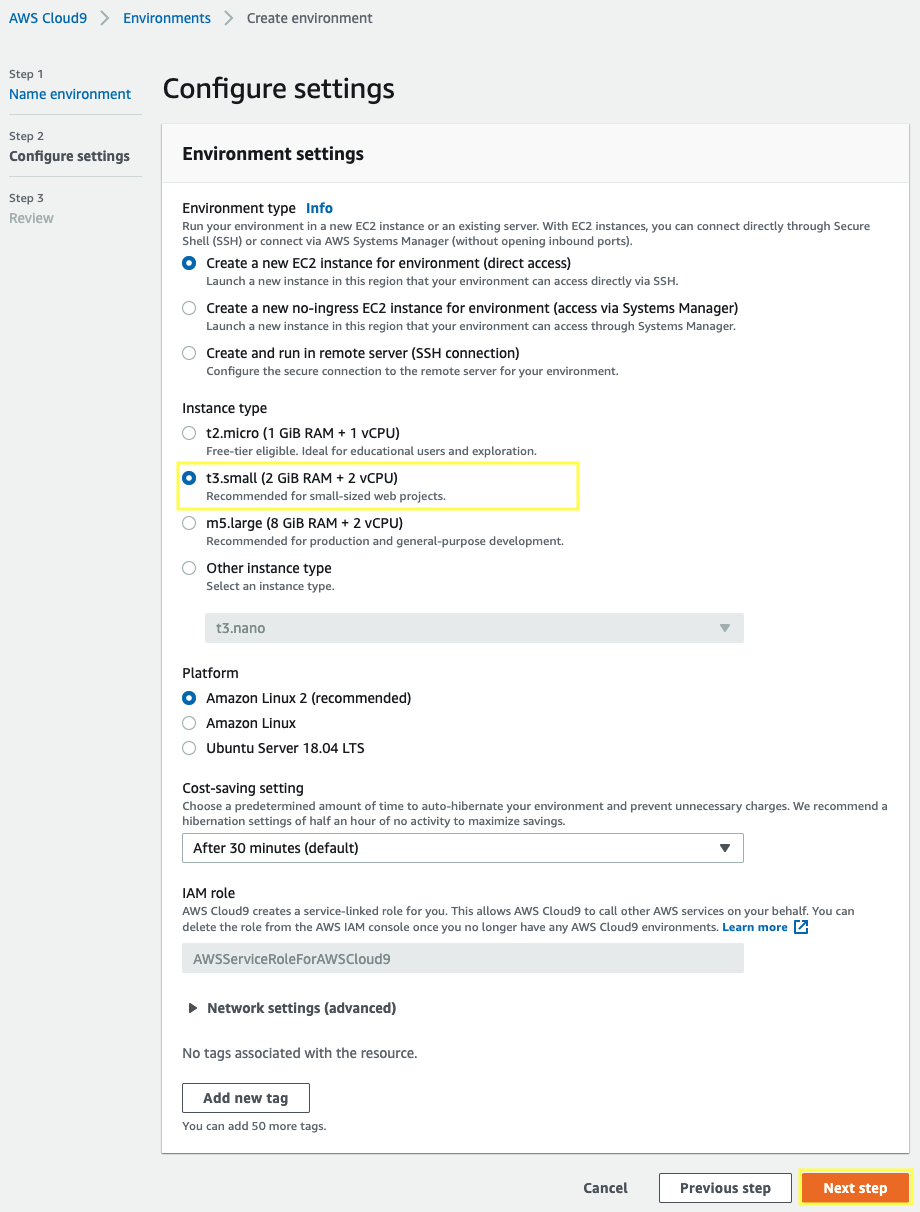
2.5. For the Review section click on Create environment.
2.6. Wait a few seconds until your development environment is ready, you will see the following screen.